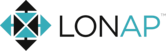In wireless networking, band steering has emerged as a clever solution to network congestion. However, whilst this technology offers numerous benefits for modern devices, it can present unique challenges for legacy WiFi equipment. Let’s dive into what band steering is and how it affects your older devices.
What Is Band Steering?
Band steering is a feature implemented in dual-band or tri-band routers that actively manages which frequency band your wireless devices use. Modern routers typically operate on two bands:
- 2.4 GHz: Longer range but slower speeds
- 5 GHz: Shorter range but faster speeds
When band steering is enabled, your router actively “steers” devices to what it considers the optimal frequency band based on various factors, including signal strength, band congestion, and device capabilities.
The Challenge with Legacy Devices
Why Problems Occur
Older WiFi devices, particularly those manufactured before 2015, were primarily designed for the 2.4 GHz band. When these devices encounter a network with band steering enabled, several issues can arise:
- Connection Instability
- Legacy devices may struggle to maintain a stable connection as the router attempts to move them to 5 GHz
- Some older devices might repeatedly disconnect and reconnect as they fight against the steering mechanism
- Performance Degradation
- Even when connected, legacy devices might experience slower speeds due to constant band negotiation
- Older hardware might lack the protocols necessary for efficient band steering communication
- Authentication Issues
- Some legacy devices may fail to authenticate properly when the router attempts to force a band change
- This can result in seemingly random disconnections or inability to connect at all
Solutions and Best Practices
For Network Administrators
- Create Separate SSIDs Consider disabling band steering and setting up separate network names for each band:
- “HomeNetwork_2.4” for legacy devices
- “HomeNetwork_5” for modern devices
- Configure Band Steering Aggressiveness Most modern routers allow you to adjust how assertively they steer devices. Consider:
- Setting a more lenient policy for areas where legacy devices are common
- Creating device-specific rules or exceptions
- Monitor Device Behaviour
- Keep track of which devices struggle with band steering
- Document patterns of disconnection or poor performance
For Users of Legacy Devices
- Manual Band Selection
- Connect explicitly to the 2.4 GHz network when available
- Avoid auto-connect features on older devices
- Position Optimisation
- Place legacy devices closer to the router when possible
- Minimize physical obstacles between devices and the router
The Future Outlook
As we continue to see the phase-out of legacy devices, band steering will become increasingly effective. However, for the foreseeable future, network administrators must balance the benefits of band steering against the needs of legacy hardware users.
Recommendations for Mixed Environments
- Audit Your Network
- Identify all legacy devices
- Document their specific WiFi requirements and limitations
- Implement a Staged Approach
- Begin with separate bands
- Gradually enable band steering as legacy devices are upgraded
- Monitor network performance throughout the transition
- Maintain Fallback Options
- Keep at least one 2.4 GHz-only access point available
- Document procedures for temporarily disabling band steering if issues arise
Conclusion
Whilst band steering represents a significant advancement in WiFi technology, its implementation requires careful consideration of legacy device compatibility. By understanding these challenges and implementing appropriate solutions, network administrators can create an environment that serves both modern and legacy devices effectively.
Remember: The goal isn’t always to have the most advanced features enabled, but rather to provide the most reliable connection for all users, regardless of their device’s capabilities.